Just posted on my Shop, new FREE iPhone wallpapers!
I wanted to share how I created these wallpapers, using watercolor and the magic of Photoshop. Read below…
Watercolor Pieces
Watercolor is a fun medium to work with because you can get many tones of colors by diluting the paint with water. Experimenting with hand lettering was also pretty cool… I am definitely a beginner, but I like the imperfection of the letters I created.
Once I finished my pieces I photographed with my iPhone 6’s camera.
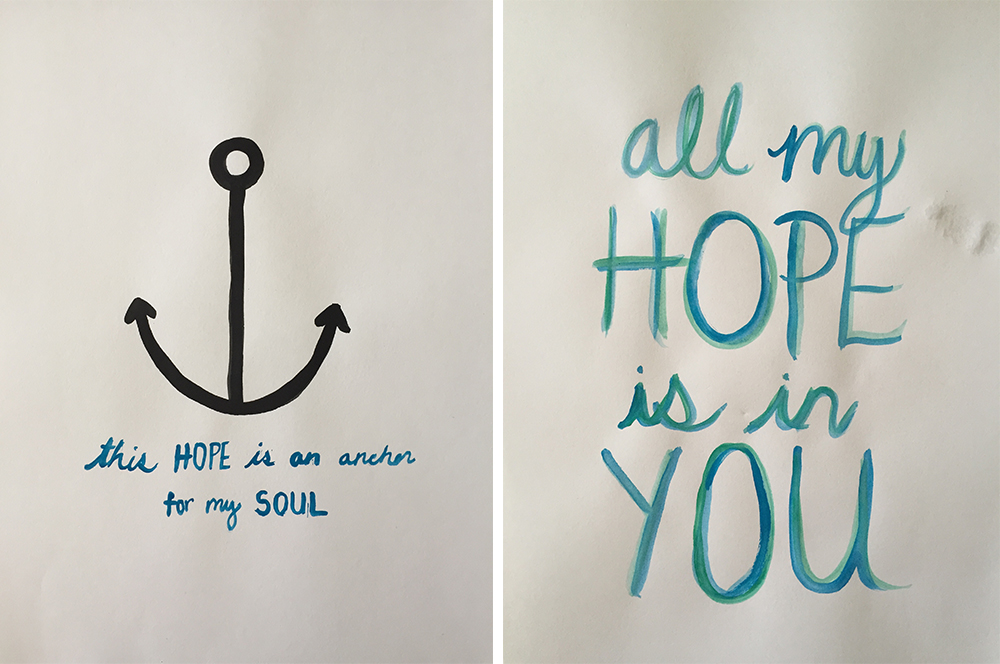
Photoshop Magic
As you can see, the images above look dark and there are some watermarks that don’t look nice. So Photoshop helped me brighten, add contrast, fix the colors, and remove any imperfections from the paper. See photoshopped image below.
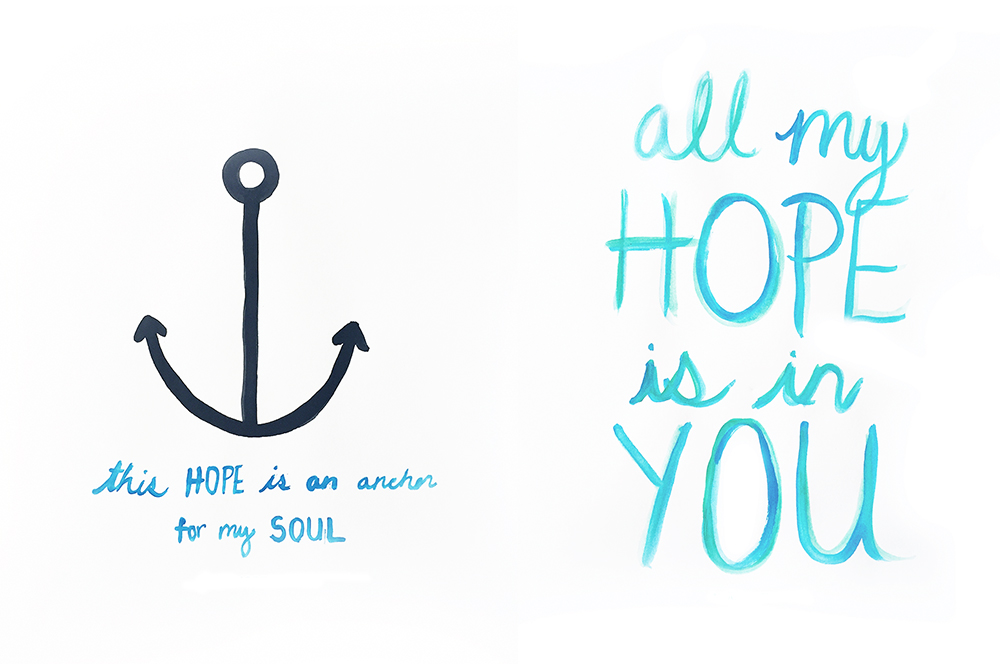
Converting them to iPhone Wallpaper
The final step was to add some branding (#anchoredbyGod and styldbygrace.com) and put the images within templates of the screen sizes of the iPhones 5/5s-6plus.
Click on the Shop item below to download these wallpapers from the Shop.
[portfolio display_tags= false display_content= false showposts= 1 include_type= iphone-wallpapers]

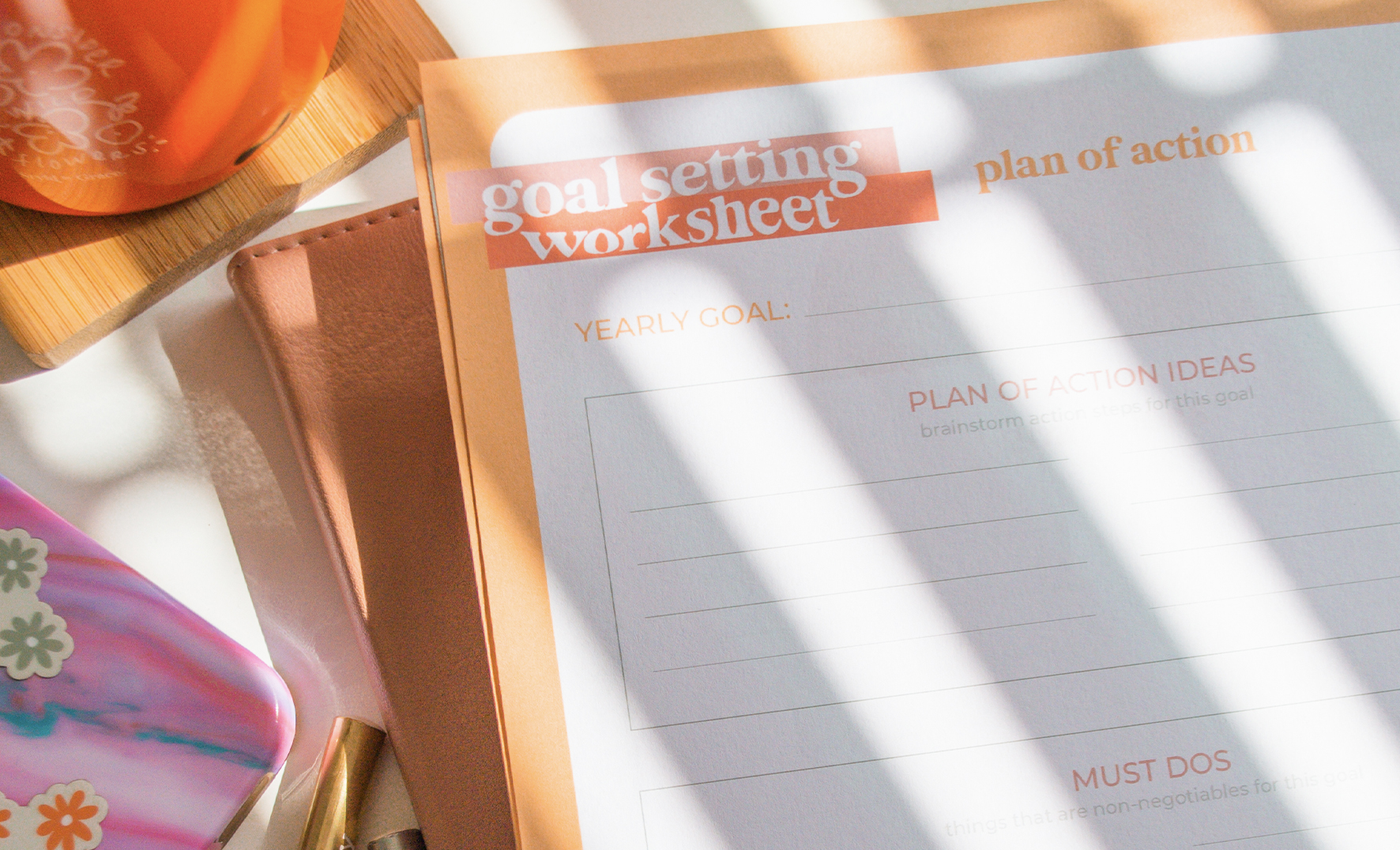

this is such a cool post 😉
Hello Theresa,
Is there any way that you can do wallpaper for Samsung….something like the iPhone wallpaper or similar to it?
It is beautiful though.
Summa
Hello Nicole! Definitely will have Samsung wallpapers next time. Thank you for your feedback 🙂